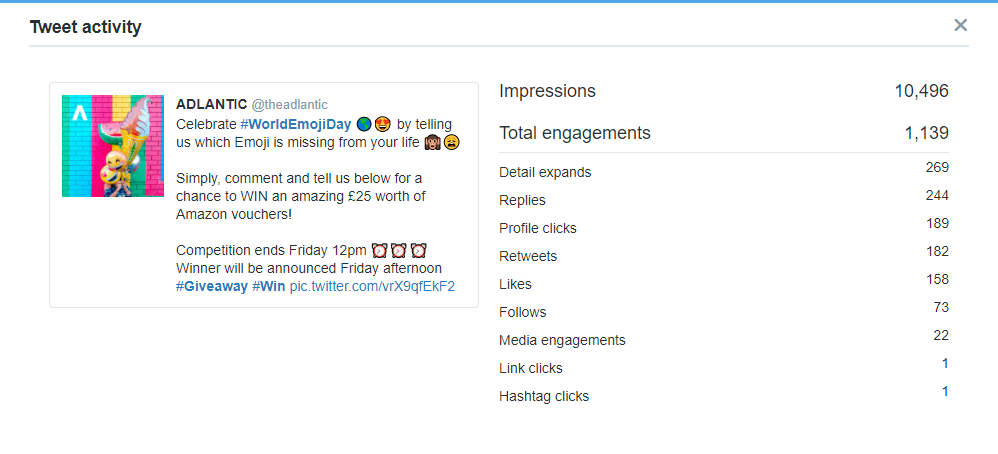If you’re not using LinkedIn, your missing out on one of the key tools in the b2b lead generation tool box. A huge 95% of marketers use LinkedIn as a core part of their marketing strategy for B2B leads.
Not everyone has a huge marketing budget, so to help squeeze every drop of lead gen performance out of your LinkedIn presence, we’re going to start with using the free tools.
Note: We’re assuming that you are already producing regular organic content to engage and connect with your audience. This article focuses on turbo charging your lead generation efforts using free targeting and messaging tactics on LinkedIn.
There is no published limit of how many connection messages you can send per day, but we recommend that so as not to spam users (and for your own sanity!) you don’t send out more than 100 per day.
Why LinkedIn Wins For B2B Leads
Look at the chart below, you can see just how dominant LinkedIn is to B2B lead generation campaigns.
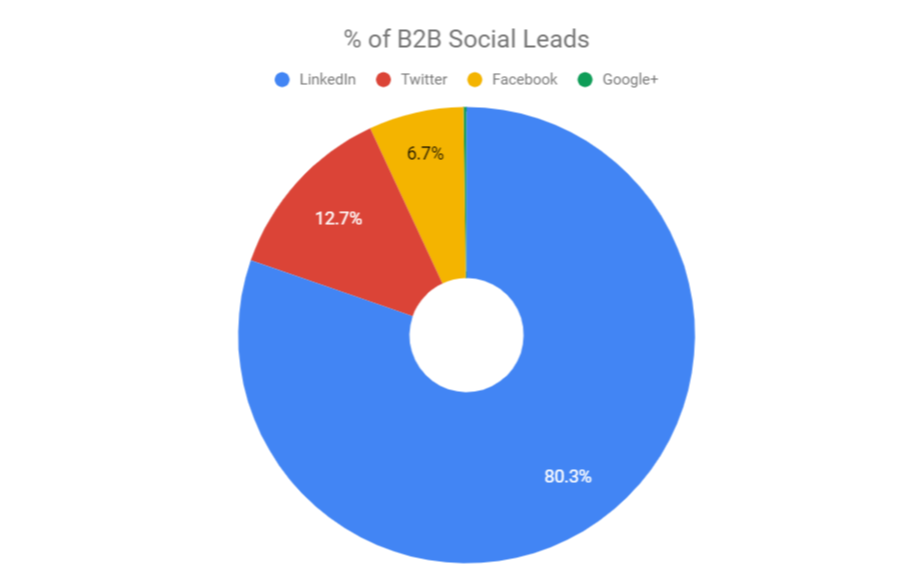
Those 95% of tech marketers aren’t just doing LinkedIn lead gen, they’re succeeding at it. In fact, 80.33% of B2B social leads come from the business platform – completely dwarfing Twitter (12.73%), Facebook (6.73%) and Google+ (0.21%) in terms of conversions.
So the platform works, but how do you nail down those valuable leads?
It doesn’t happen overnight. You need to be dedicated to a multi-channel lead nurturing strategy that requires regular optimisation. (If only there was some sort of agency that could do it for you…)
8 Steps To Organic LinkedIn Lead Generation
Organic B2B lead generation is all about knowing your audience, and being able to efficiently provide them with relevant content. How do you do that?
- Identify your buyer personas, and
- Target your audience with LinkedIn search filters
The way targeting works on LinkedIn is through granular filters. You can define audiences by the usual filters like age and gender, but also by location company name, job title, seniority, number of employees, skills, and interests (a new feature added in January 2019). You can then reach them by sending a ‘Connection’ message with a relevant note as to why you are connecting. So let’s get started…
Step 1 – Identify your buyer personas
We’re assuming you know your buyer personas; their demographics, job title, sector, locations and seniority etc.
For absolute clarity and to make sure we target the right people with the right message, we create a mini brief for every LinkedIn campaign whether its organic or paid social using in LinkedIn Inmail.
Here is a sample from a large brief for a client of ours who had organised a skills development conference for technology companies in London. The actual campaign was split into three phases using different techniques.
LinkedIn Connection B2B Lead Gen Brief:
What: Skills Development Conference in London for Technology Companies
Why: Develop your people, improve job satisfaction, attract talent, retain staff
Where: London (plus tech hubs across the UK – see Tech Nation report)
Who: Growing Technology / Software Development / SaaS Businesses
How: Connection Message
Buyer Personas:
– HR Directors
– MD
– FD
– Recruiting Managers
Sales Goals: 500 event registrants
Marketing Goals: Phase 1 – Drive 5000 buyer personas to the event website 3 months prior to event
Using the brief we needed to create different messages for each persona, find the people who matched the persona on LinkedIn and send them the most relevant message. We ran campaigns for HR Directors, MDs and Finance Directors.
The following steps show you how we found the ‘recruiting managers’ within the technology companies.
Step 2 – Search for people
Head to the search bar, and select “search for people”.
This is where you can find anyone from LinkedIn’s vast database of users.
Step 3 – Use all filters
Click “all filters” to go to the full range of audience criteria.
Step 4 – Start with locations
Select your target destination. For our campaign, we want people who are in the UK, which trims the audience size from all of LinkedIn’s 500 million users to 26 million.
You can use the location search bar to find almost anywhere, from countries to individual cities.
Step 5 – Add the industry sector
Select the industry you want to target. We’re looking for people in the Computer Software industry, as they would gain a lot by attending our client’s conference. Immediately, the number of people in the audience has dropped from 26 million to 270,000.
Rather than target a whole industry, you might decide instead to target people working for a specific company.
In the campaign we ran for the London event, we targeted by sector but also checked the companies named in the UK’s fastest growing technology companies. That way we had a good idea that those we were targeting were going to be open to the idea of adding to their skillset at a conference.
Step 6 – Use job titles
Now we move on to looking at the personal specifics of our audience. We want to ensure that the people invited to my client’s conference are able to make decisions on attending, so their job title is very important. By filtering by the title “Solutions Architect”, we now have an audience of just 1243 people.
From this point, the list of targets is pretty manageable. But you can filter that list even further in an attempt to boost our connection request success rate.
Step 7 – Find mutual connections
Try selecting the “2nd Connection” filter. This means anyone still on your list already has a mutual connection to you.
Top tip: Focus on people who are a 2nd connection to you. The chances of them accepting your connection request are increased if you already have a mutual connection.
Step 8 – Choose your messenger
It’s worth thinking about who the message will be sent by. You could have the best copy in the world, but if a busy decision maker receives a message from an intern with little pedigree, the chances are they aren’t going to spend their time reading it.
Messages should come from someone who is as senior as your target audience to improve effectiveness. The more senior the sender is, the more likely the recipient is to take notice of their message.
Step 9 – Tailor your connection note
You then send each person on that list a connection request with a personalised template message explaining what the conference is about and a link to the agenda.
Even if the person doesn’t connect back or reply, there’s a good chance they’ll at least check out the conference website. If you have your Google Analytics set up correctly you will be able to remarket to everyone who has visited your website. You can even segment website visitors into ‘LinkedIn Audiences’ so that you can retarget them on Google display with a more targeted message.
You only have 300 characters so be efficient with your message. See the example connection message below to get an idea of what you can fit in.
—starts—
Dear *FIRST NAME*,
Is your business growing faster than your skill set?
*Client Name* is hosting a skills development conference in London on 28/04 to give tech companies the tools to attract & retain brilliant technical staff.
Interested? Get your ticket here > *bitly link*
Many thanks,
*Name*
—ends—
We always use bitly links in the message to drive recipients to our landing pages. These links can be customised and tracked very easily, so we can see where our traffic is coming from and measure the success of campaigns.
Rinse, wash and repeat
Of course, you will want to run this strategy over and over with different filters. In our example case, we might try to attract some delegates over from the USA or Ireland for the conference.
As well as Computer Software industry workers, there might be people in Information Technology & Services, or public sector buyers looking for tech solutions who are interested in our client’s conference. It’s definitely worth trying lots of different job title keywords, such as “Events”, “Digital Transformation” and so on.
Step 10 – Keeping track
Keeping track of those custom audiences is a simple matter of creating a table and updating it as you go along. LinkedIn will remind you whether you’ve already sent a request to the individuals themselves.
And that, ladies and gentlemen, is how you carry out an outbound LinkedIn marketing campaign for B2B lead generation without spending a penny. It takes time, effort, and constant tweaking, but it can be very effective if done correctly.
Our key takeaways to success are:
- Define your buyer persona early on, and develop it fully
- Use multiple levels of filtering to make sure you are speaking to your buyer persona
- Tailor your message template to be relevant, helpful, and open
- Send the message from the right person
- Track all your traffic with bitly links and Google Analytics

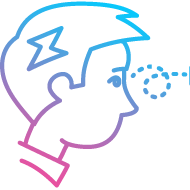



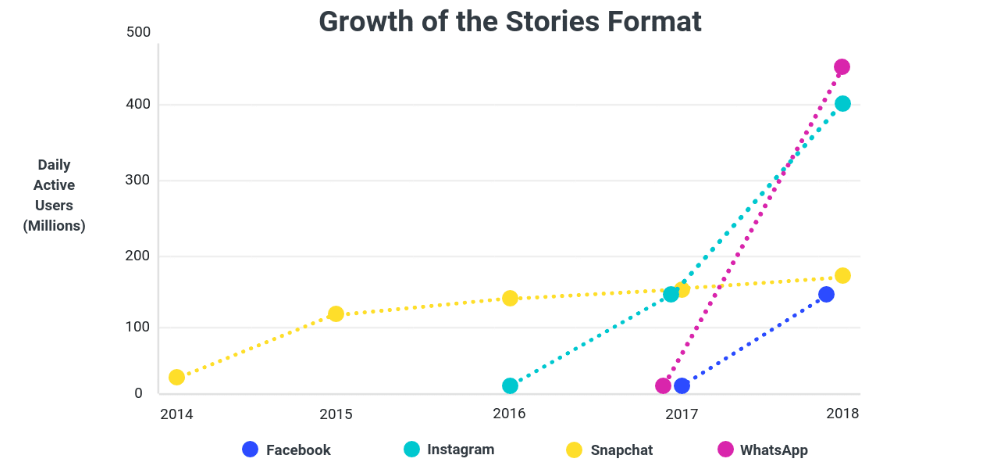



 Want to know what Emojis are and how they can boost your engagement levels on social media? You’ve landed on the right page.
Want to know what Emojis are and how they can boost your engagement levels on social media? You’ve landed on the right page.